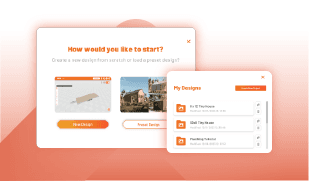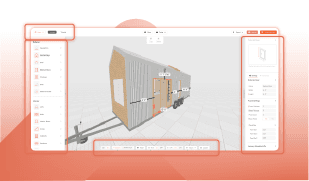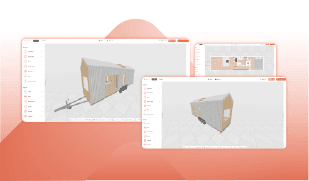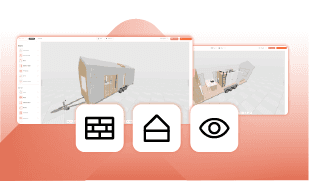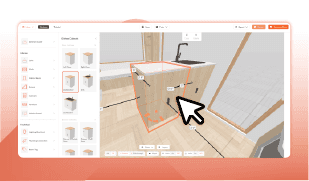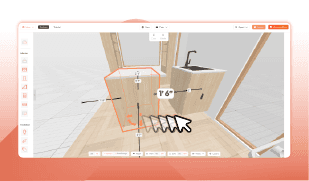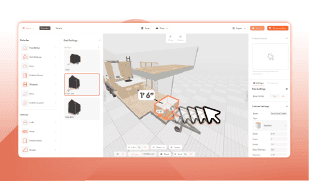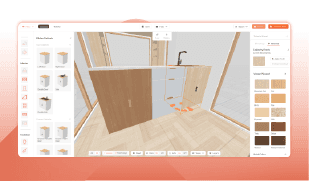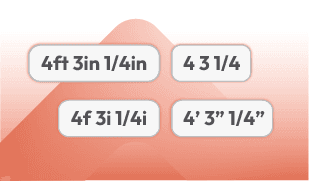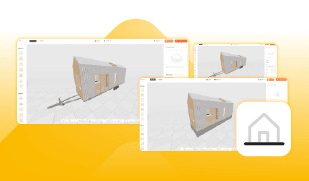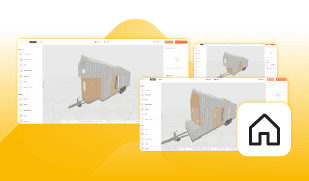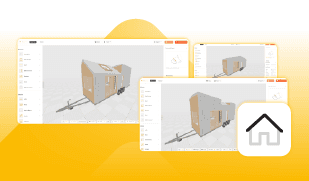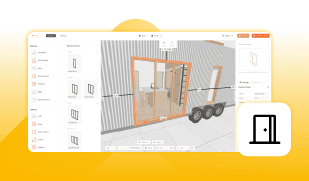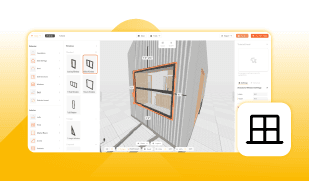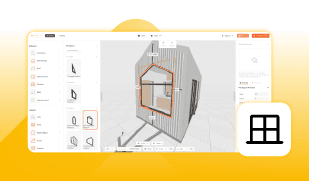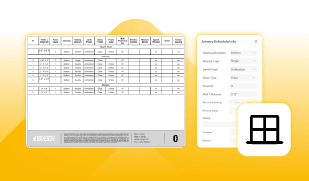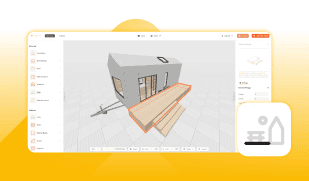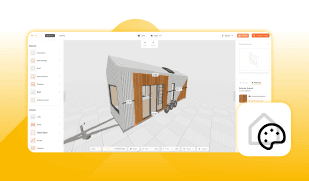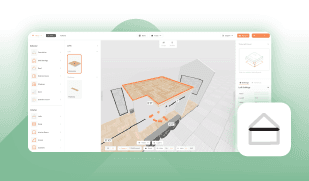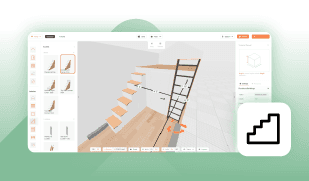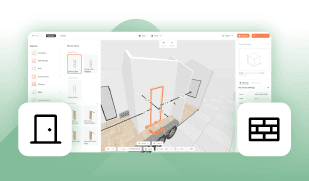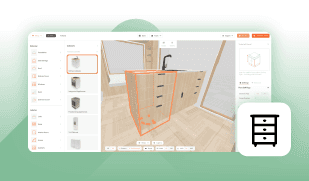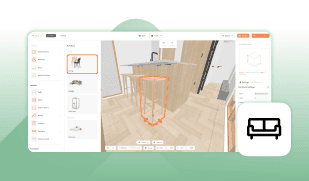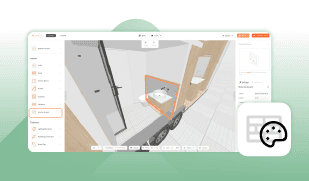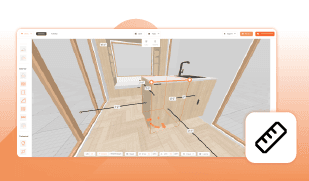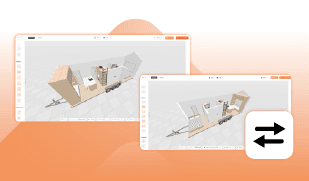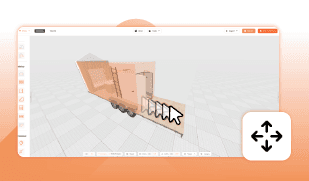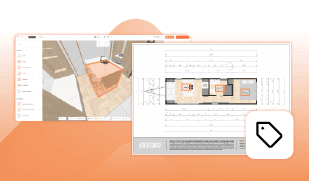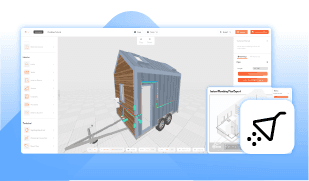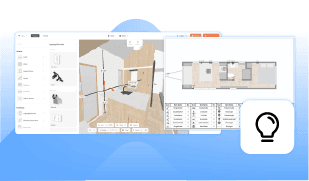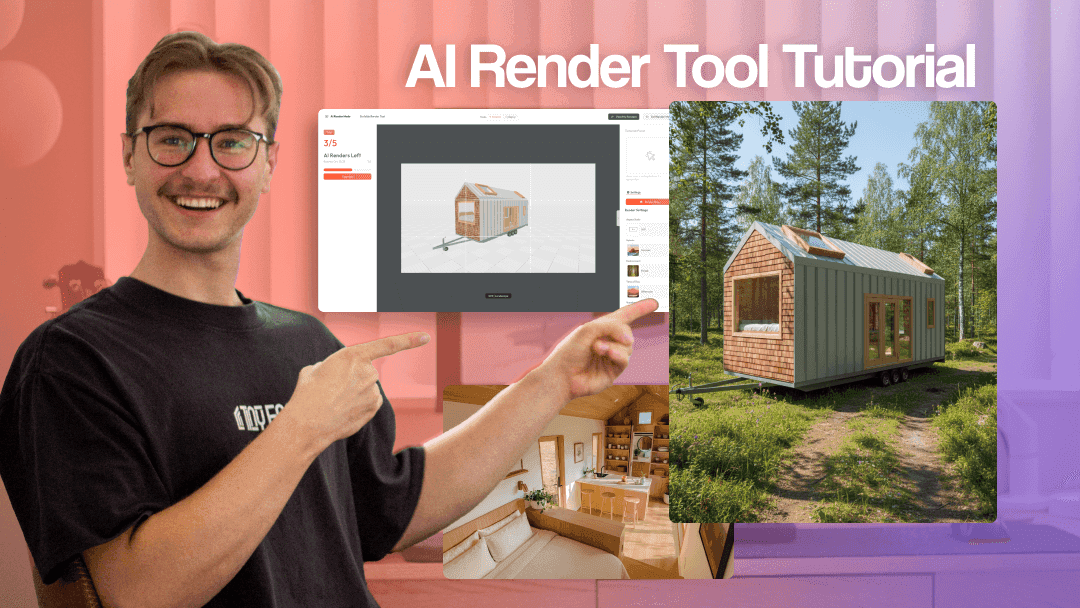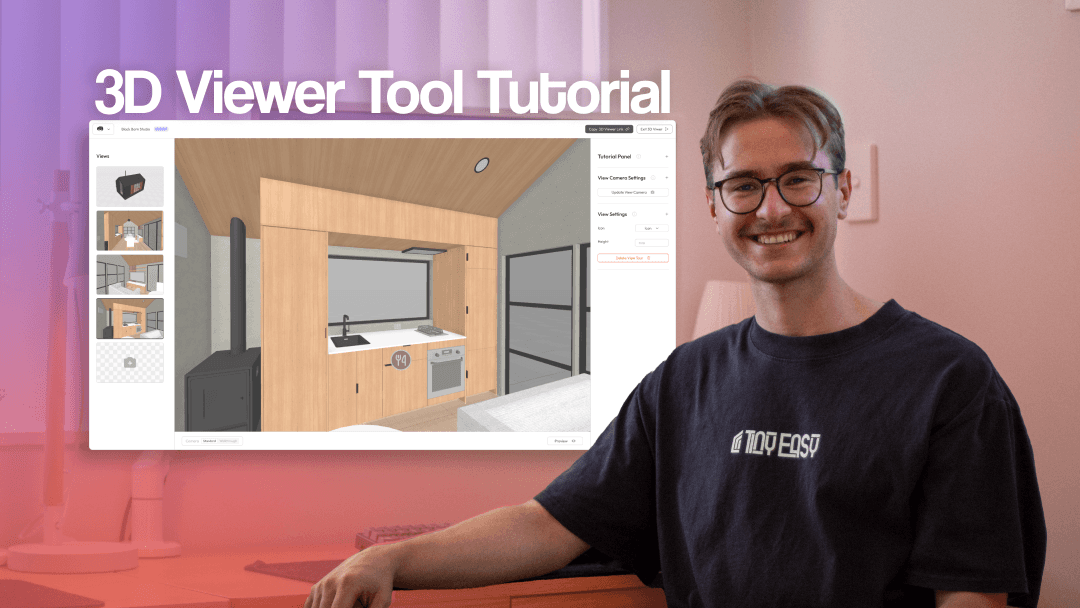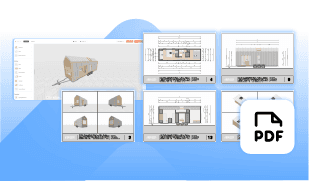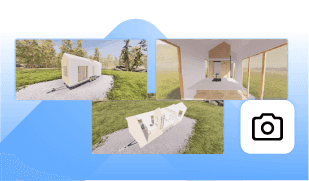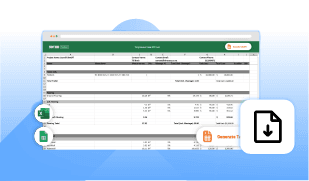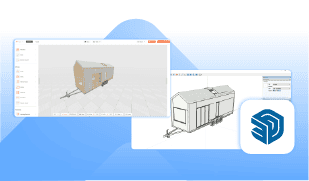Gain tiny house industry marketing insights to attract more clients in 2025.
Gain tiny house industry marketing insights to attract more clients in 2025.
Gain tiny house industry marketing insights to attract more clients in 2025.
3DTHD | Learn
Getting started with our 3D tiny house design software!
Getting started with our 3D tiny house design software!
Whether you're new to 3D Tiny House Designer, or looking to sharpen your tiny house design skills, our beginner friendly video tutorials will help you transform your tiny house from a vision, to reality in no time!
Table Of Contents
For Business
3D Tiny House Designer
Design, Plan & Sell Software
Getting Started
Learn the basics of the 3D Tiny House Designer software. Move around in 3D, start exploring tiny homes virtually and edit simple settings.
Exterior
Create any tiny house exterior shape with the Exterior tools of the 3D Tiny House Designer.
Interior
Design any interior tiny house layout with the Interior tools of the 3D Tiny House Designer.
Tools
Learn helpful tools of the 3D Tiny House Designer to speed up your workflow and to design your tiny house more accurately.
Technical
Finish your tiny house design with additional detail to make your design communication seamless.
Sales Tools
Showcase your designs with interactive tools that help clients visualize, engage, and take the next step.
Export
Turn your tiny house from a simple design to a fully specified, finished suite of documentation.
Tiny Easy | Visual Sales, Design & Proposal Software
Plans & Pricing
Why Tiny Easy?
Features
Tiny Easy | Visual Sales, Design & Proposal Software
Plans & Pricing
Why Tiny Easy?
Features
Tiny Easy | Visual Sales, Design & Proposal Software
Plans & Pricing
Why Tiny Easy?
Features
Tiny Easy | Visual Sales, Design & Proposal Software
Plans & Pricing
Why Tiny Easy?
Features